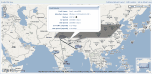Monitor bandwidth and analyze traffic using google maps."By providing a real time usage statistics, NetFlow has empowered us to understand corporate in-house application network requirement and bandwidth usage. That has helped us in capacity planning and imposing required measurements. Application wise, it is very user friendly and away from routine network heavy terminology." Milan Modi, ME area communication engineer, DHL Google maps lets you physically locate your network devices(routers/switches) on a map. This enables network administrators to have an insight into their network distribution. More importantly it results in quicker and easier drill down to resource-specific information. The traffic between any two network devices present at different locations can be represented in the form of a link. Drilling down into the link, network-specific details with regard to that particular network device can be obtained. This new feature which is now available on ManageEngine NetFlow Analyzer greatly simplifies network bandwidth monitoring and traffic analysis. It gives a pictorial view of all the devices along with their location details. Any issues with the network bandwidth can be identified using google maps and appropriate action taken to rectify it. The devices which are being monitored by NetFlow Analyzer cane be configured by the user to be displayed on google maps. The location of each device being monitored is shown and this location detail can be edited. One of the network devices has to be made the start node and any other device the end node. Any one interface from either of the selected nodes/devices should be selected and a "link" established. This interface is called the "link interface". An active link is shown in green and an inactive one is shown in orange. By clicking on the link, the traffic details related to the "link interface" is obtained. Any problem in the network can be found out in the google map view and the network manager can troubleshoot the issue with more ease.
Scenario A firm has it headquarters in the United States and branch offices at United Kingdom, India and China. Each of the offices have a device (router/ switch) installed. Subsequently the firm expands into newer territories and the number of devices installed increases. It becomes hard for the network administrator to keep track of the router names and their respective locations. He tries ManageEngine NetFlow Analyzer, which also supports visibility of network devices plotted across google maps, in addition to the regular traffic analysis and bandwidth monitoring. Using NetFlow Analyzer, the network manager assigns locations to all the devices(routers/switches) which are listed. All these locations are shown on google maps. "Links" are created by selecting the devices from the device-list. One of the devices would be the start node and the other the end node. Interface of one of the devices is made the "link interface." The details of this "link interface" are shown when the link is clicked which include the
These "Links" are seen as green, orange or grey lines depending on their status. This new feature has helped the network manager in monitoring the network more easily as all the devices are shown in one screen and the traffic details between any two interfaces can be obtained by the click of a button. Download | Online Demo | Product overview video NetFlow Analyzer is a NetFlow, sFlow, JFLow (and more) collector and analyzing engine integrated together. NetFlow analyzer is a software (for windows and linux), does not require any hardware probes, which can be downloaded, used in your network environment and can be evaluated for 30 days. Go through the following useful links for better understanding of how NetFlow Analyzer can help you in understanding your network traffic and bandwidth utilization. |
- 关于ManageEngine
- |
- 客户名录
- |
- 媒体资讯
- |
- Newsletter
- |
- 联系我们