Today's complex networks require advanced monitoring. It is no more enough to just monitor the uptime of network services or use a simple 'ping' to measure latency. The IT staff has to ensure that critical network services such as DNS, Ping, LDAP, mail server are available and performing well for end users. They need to quickly identify, isolate and resolve performance issues with applications before the users are affected.
ManageEngine Applications Manager offers capabilities for measuring the end-user experience of business-critical services from both local and remote locations. Our approach is based on synthetic agent-based monitoring which enables businesses to monitor the response time of these services from branch offices or actual customer locations. In addition to capabilities for monitoring the end-user experience and alerting IT teams when a problem occurs, Applications Manager provides powerful capabilities for troubleshooting and resolving performance problems. By proactively monitoring the end-user experience and identifying the root cause of the problem, organizations can significantly improve their success rates in preventing end-user experience problems. If a problem does occur, they can reduce the time needed to repair it.
Ensure your business-critical services perform well for your end users.
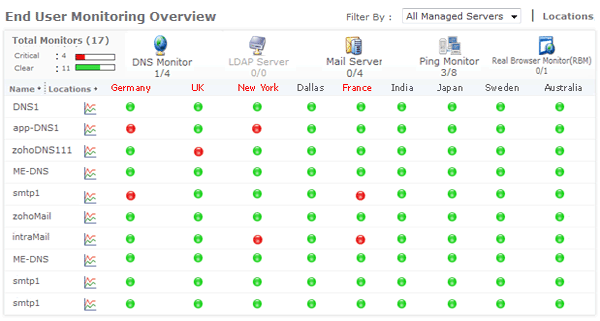
Get to know how network services are performing for your users by installing monitoring agents in multiple branch offices or in the systems of your end users.
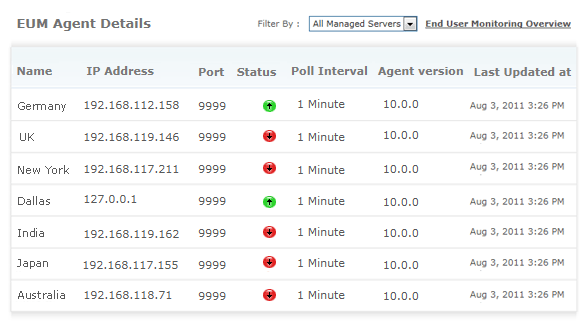
Isolate the real performance issue quickly and resolve it before your customers get affected.
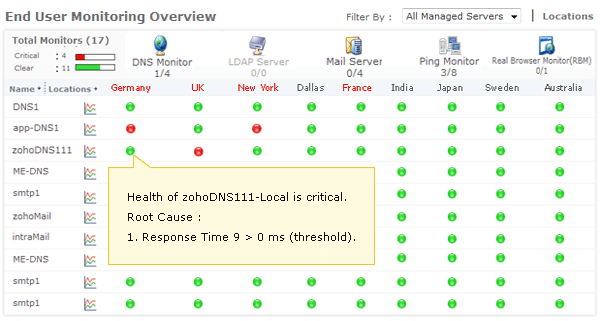
View reports such as response time and outage report from different locations and take steps to improve user experience.
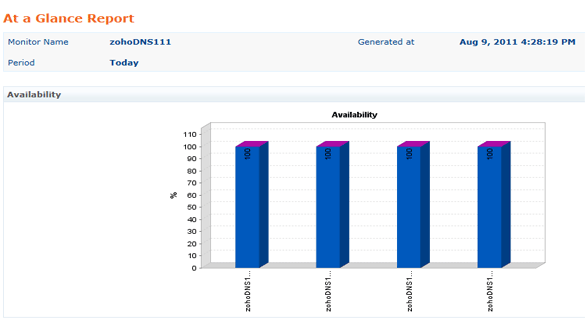
Find out response times, outage trends, etc. from multiple locations. Know exactly how the service is behaving for your end users.
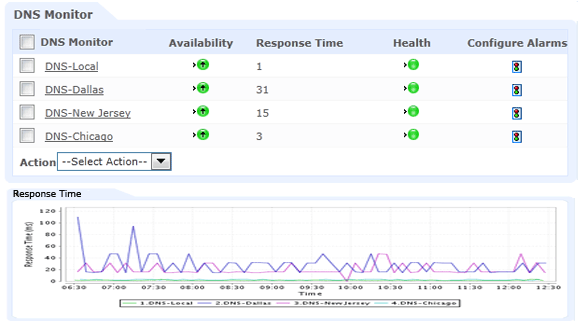
Find out the location from where the service is responding slowly and take steps to improve it.
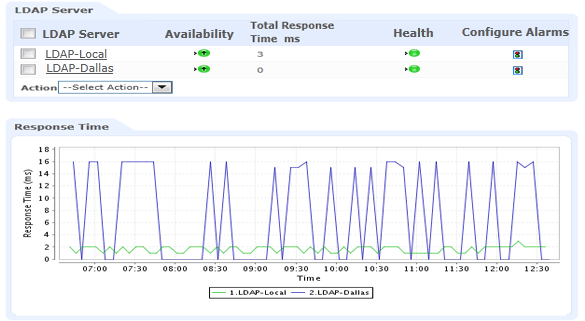
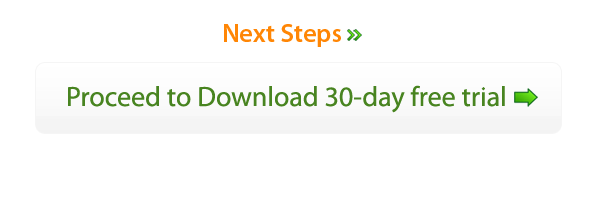
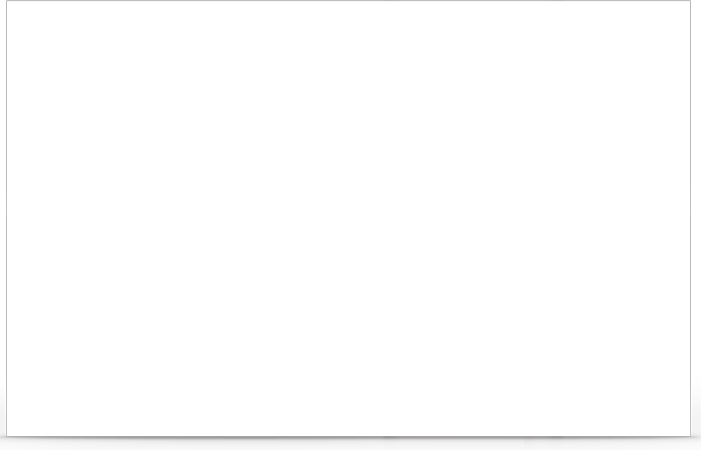
To set up end user monitoring in Applications Manager, you have to download EUM agents, install them in your branch offices or customer locations, and install Applications Manager server in your head office. Once these end-user monitoring agents are enabled, they start collecting data about the service performance from these locations and pass them on to the central Applications Manager server. This data will then be processed by Applications Manager and used for measuring the end user experience.
| Related Reads: |
|---|
|
Applications Manager's end user monitoring capabilities allow IT teams to