With ADManager Plus, you can automate computer account management. Since ADManager Plus offers an approval workflow (configurable by you), the automation is safer than the usual unmanned Active Directory automation. In the present setup, you can automate four different Active Directory tasks in computer account management: disable, enable, delete, and move computer accounts.
Speaking of computer account management, very often administrators find themselves in these situations:
With traditional options like native AD tools, PowerShell, etc. these tasks become quite cumbersome. But ADManager Plus offers automation solution to these. It allows you to build schedulers that:
Any computer account management action can be automated with the help of a scheduler and it can be subjected to follow a business workflow too.
Approval Workflow is a linear hierarchy which defines who reviews the process and who approves it. Workflow available in ADManager Plus is configurable, wherein you can define various levels of pit stops for the automated process, where the process could be perused before proceeding.
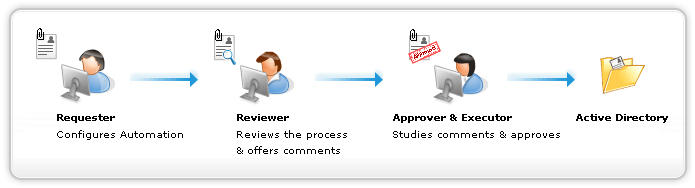
As per this workflow,
With human intervention in this automated process, there is barely any room for errors. And above all, the automated process can be stopped if necessary, as opposed to the plain rush in unmanned automation.
This is how a scheduler for scouting inactive computer accounts and disabling them looks like:

Definitely, it has to be the prepackaged collection of "scenarios". It's like scenarios that you might come across have been anticipated and provided with automation option!
While managing computer accounts, be it automatic or manual, the first challenge is to pick out the right computer account on which an Active Directory operation is to be performed. Different situations arise in an enterprise, throwing open different types of search for computer accounts. Example:
It's all about tracking computer accounts matching a criteria and performing an Active Directory task on them. That's why ADManager Plus offers a "LIBRARY OF CRITERIA" for selecting computer accounts.

With criteria needed to select accounts already prepackaged, it becomes very easy for you to configure an automator for your computer account management.
Featured links
Fire a shotgun-shell of AD User Management Tasks in a Single Shot. Also use csv files to manage users. Effect bulk changes in the Active Directory, including configuring Exchange attributes.
Manage your Active Directory Security Groups. Create, Delete and Modify Groups...all in a few clicks. Configure Exchange attributes of AD Groups and effect bulk group changes to your AD security groups.
A catalog of almost every report that you will need from your Active Directory! Comprehensive and Reliable reporting. Schedule reports to run periodically. Manage your AD right from within the reports.
Unload some of your workload without losing your hold. Secure & non-invasive helpdesk delegation and management from ADManager Plus! Delegate powers for technician on specific tasks in specific OUs.
Get rid of the inactive, obsolete and unwanted objects in your Active Directory to make it more secure and efficient...assisted by ADManager Plus's AD Cleanup capabilities.
A complete automation of AD critical tasks such as user provisioning, inactive-user clean up etc. Also lets you sequence and execute follow-up tasks and blends with workflow to offer a brilliant controlled-automation.
Need Features? Tell Us
If you want to see additional features implemented in ADManager Plus, we would love to hear. Click here to continue
