ADManager Plus helps you to trace all inactive user/computer accounts that have NOT logged on Windows 2000/2003 domain for a certain period of time. ADManager Plus scans each Domain Controller to determine the last logon time of each user/computer. Unlike PowerShell, using ADManager Plus you can even delete, disable or move the inactive users anc computer accounts right from the reports.
DManager Plus script-less inactive report generator helps you to keep track of all dormant user accounts in your Active Directory based on true last logon time. To generate a report, go to inactive users report from the AD Report page and Specify the number of days for which inactive users are to be generated.Choose the domains or an OU within a domain for which inactive users are to be generated and Click Generate button.This provides you with a report of Inactive Users for the specified container and the duration provided.
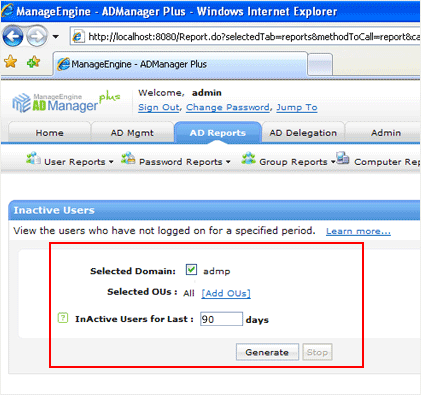
This report allows you to track inactive computers that have not logged into the domain for a number of weeks or months, which is based on lastLogon and pwdLastSet attribute. To view the report, select inactive computer report from the AD Report page and Specify the number of days for which inactive computers are to be determined. Choose the domains or an OU within a domain in which inactive computers are to be generated and Click Generate button.This provides you with a list of Inactive Computers for the specified container and the duration provided.
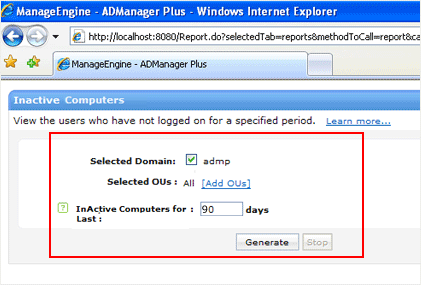
Note: Before scanning inactive accounts, you must specify the domain controllers you want to scan. To do this, go to Domain Setting page in ADManager Plus tool, and then add Domains and Domain Controllers.
ADManager Plus provides the ability to manage large numbers of inactive users/computer very efficiently with the help of management buttons provided in the console. You can select one or a group of inactive users / computers depending on the report you generate and perform management operations on the selected items with the help of these buttons. You can delete or disable inactive users in bulk, enable users who have been disabled or move users to a different OU based on your need with the help of management buttons present on your ADManager Console.
- Disable: This button allows you to disable, selected inactive accounts from the list generated from your Active Directory.
- Move: Move button allows you to move bulk inactive accounts selected from the list generated to another OU. See How to move user accounts
- Delete: With the delete option you can delete one or bulk inactive accounts present in your list.
- Enable: It allows you to enable a single or bulk inactive accounts from the generated list.
You can also add additional columns of LDAP attributes by selecting from a list of available attributes such as When Created, Account Status, Last Logon Time, Last Logoff Time, Member Of , Computer Name, OS etc,. to determine the depth of information in your Active Directory.
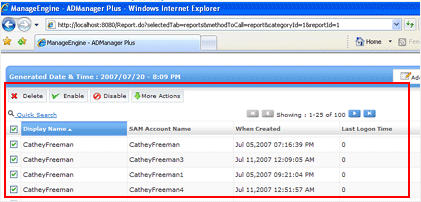
Explore all the 150+ pre-built Active Directory reports in this tool using the free download of its trial version.
Tell us what you think and drop us a comment about your experience click here
Manage your Active Directory Security Groups. Create, Delete and Modify Groups...all in a few clicks. Configure Exchange attributes of AD Groups and effect bulk group changes to your AD security groups.
Configure Active Directory Terminal Services attributes from a much simpler interface than AD native tools. Exercise complete control over technicians accessing other domain users' computers.
Active Directory reports to assist you for compliance to Government Regulatory Acts like SOX, HIPAA, GLBA, PCI, USA PATRIOT...and much more! Make your organization compliance-perfect!
Unload some of your workload without losing your hold. Secure & non-invasive helpdesk delegation and management from ADManager Plus! Delegate powers for technician on specific tasks in specific OUs.
Get rid of the inactive, obsolete and unwanted objects in your Active Directory to make it more secure and efficient...assisted by ADManager Plus's AD Cleanup capabilities.
Active Directory Automation
Need Features? Tell Us
If you want to see additional features implemented in ADManager Plus, we would love to hear. Click here to continue
